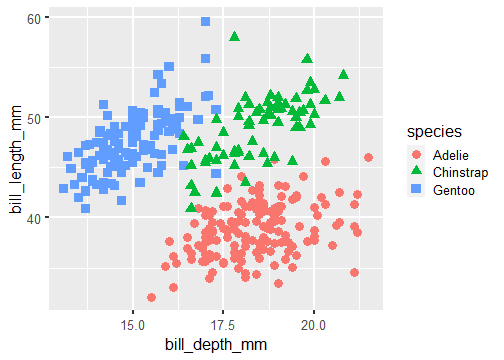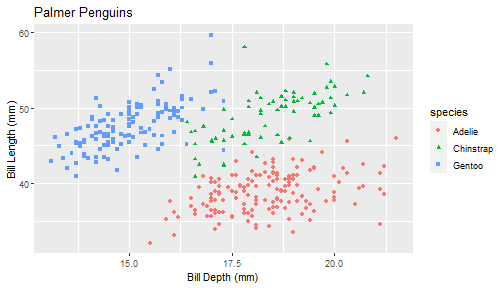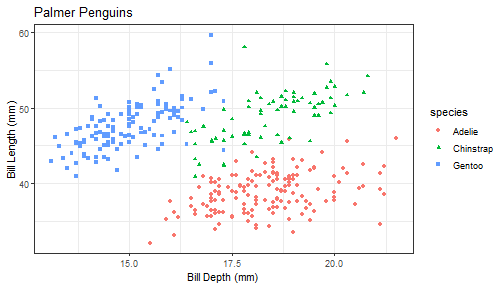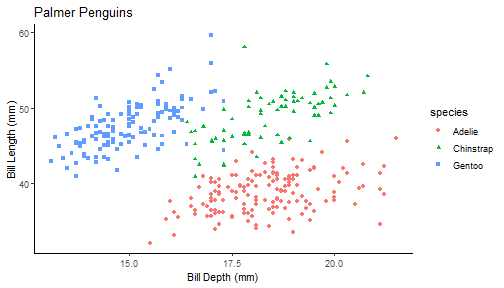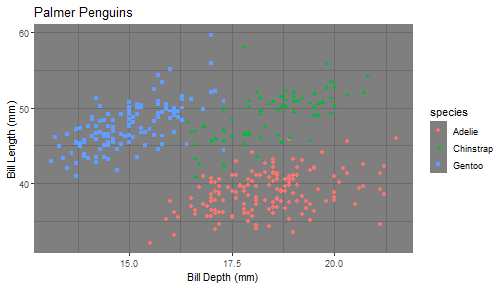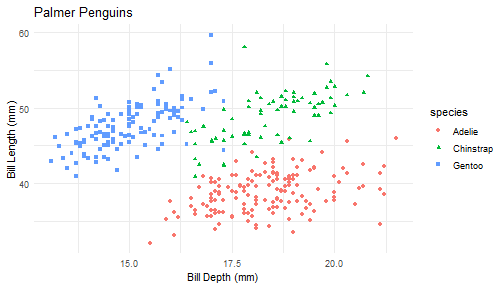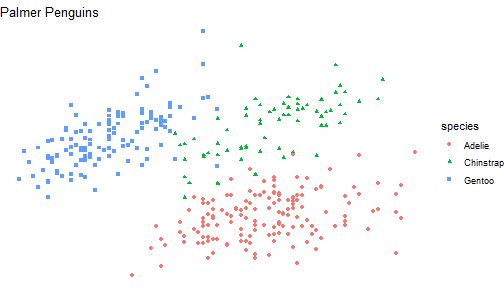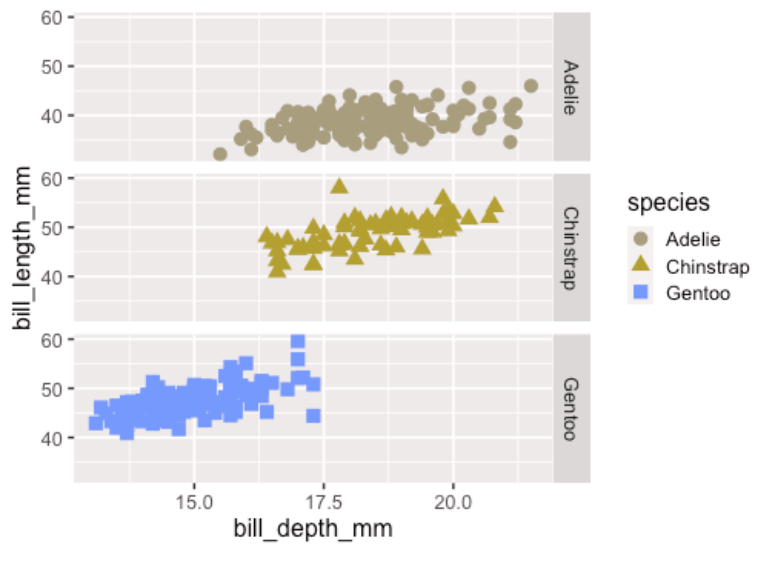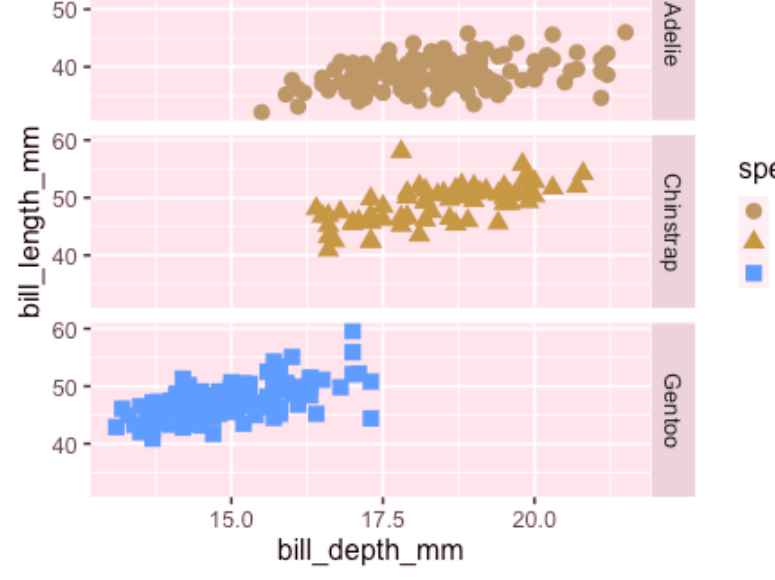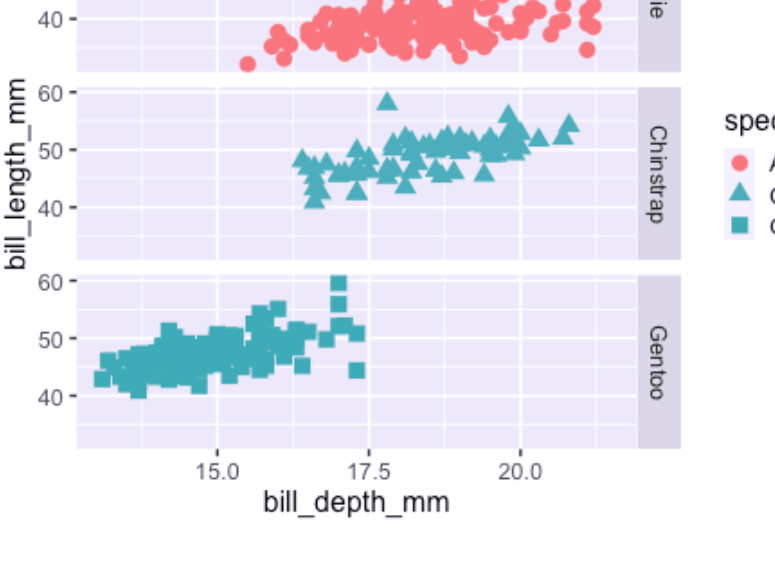Visaluzing Data:
Part II
Dr. Mine Dogucu
1 / 41
Review
2 / 41
Outline
More ggplot
ggplot extensions
Accessible Data Visualization
3 / 41
Labs
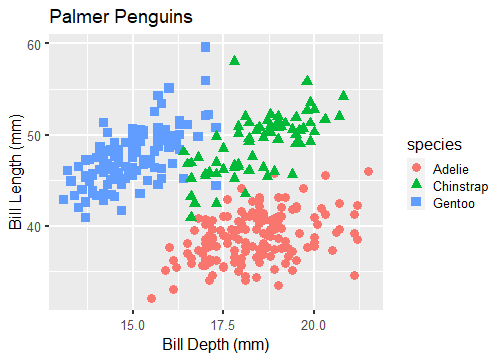
- Using the
penguinsdata, - Map
bill depthto x-axis,bill lengthto y-axis,speciesto shape. - Add a layer of points and set the size of the points to 4.
- Add labels to x-axis (Bill Depth(mm)), y-axis (Bill Length(mm)), and the title of the plot (Palmer Penguins).
ggplot(penguins, aes(x = bill_depth_mm, y = bill_length_mm, shape = species, color = species)) + geom_point(size = 4) + labs(x = "Bill Depth (mm)", y = "Bill Length (mm)", title = "Palmer Penguins")5 / 41
ggplot(penguins, aes(x = bill_depth_mm, y = bill_length_mm, shape = species, color = species)) + geom_point() + labs(x = "Bill Depth (mm)", y = "Bill Length (mm)", title = "Palmer Penguins") + theme_bw()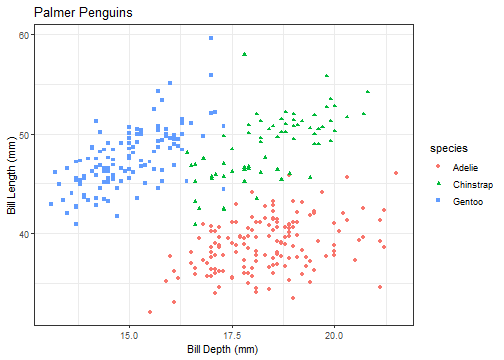
6 / 41
ggplot(penguins, aes(x = bill_depth_mm, y = bill_length_mm, shape = species, color = species)) + geom_point() + labs(x = "Bill Depth (mm)", y = "Bill Length (mm)", title = "Palmer Penguins") + theme_bw() + theme(text = element_text(size=20))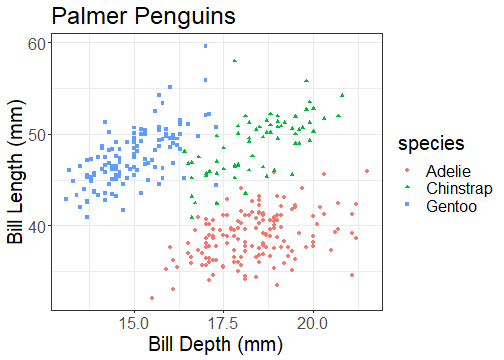
8 / 41
ggplot(penguins, aes(x = bill_depth_mm, y = bill_length_mm, shape = species, color = species)) + geom_point(size = 4) + facet_grid(.~species)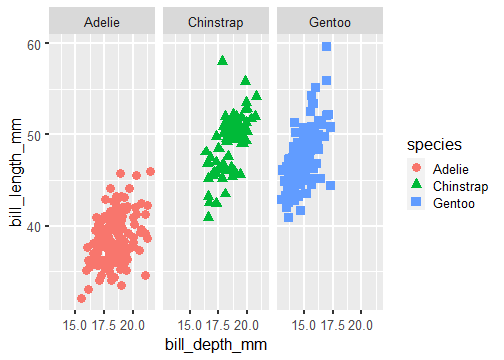
10 / 41
ggplot(penguins, aes(x = bill_depth_mm, y = bill_length_mm, shape = species, color = species)) + geom_point(size = 4) + facet_grid(species~.)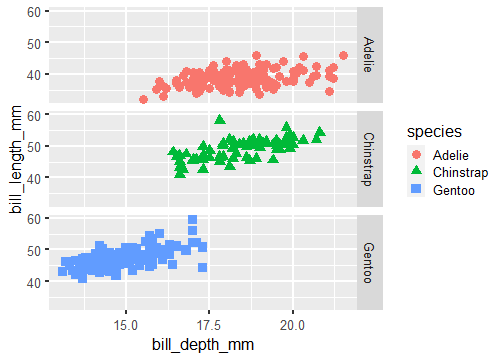
11 / 41
ggplot(penguins, aes(x = bill_depth_mm, y = bill_length_mm)) + geom_point() + xlim(0, 30) + ylim(0, 70)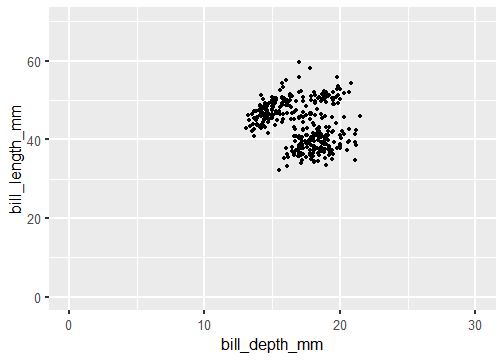
12 / 41
Check out the ggplot flipbook for some inspiration. Find your favorite new function/feature. Share it with your neighbor.
14 / 41
library(maps)Warning: package 'maps' was built under R version 4.1.1usa <- map_data("usa")glimpse(usa)Rows: 7,243Columns: 6$ long <dbl> -101.4078, -101.3906, -101.3620, -101.3505, -101.3219, -101.~$ lat <dbl> 29.74224, 29.74224, 29.65056, 29.63911, 29.63338, 29.64484, ~$ group <dbl> 1, 1, 1, 1, 1, 1, 1, 1, 1, 1, 1, 1, 1, 1, 1, 1, 1, 1, 1, 1, ~$ order <int> 1, 2, 3, 4, 5, 6, 7, 8, 9, 10, 11, 12, 13, 14, 15, 16, 17, 1~$ region <chr> "main", "main", "main", "main", "main", "main", "main", "mai~$ subregion <chr> NA, NA, NA, NA, NA, NA, NA, NA, NA, NA, NA, NA, NA, NA, NA, ~15 / 41
ggplot(data = usa, aes(x = long, y = lat))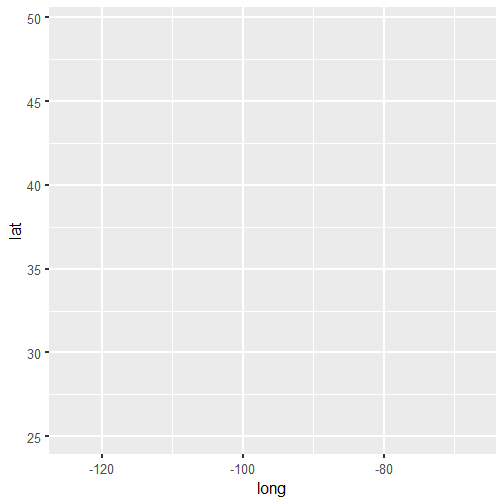
16 / 41
ggplot(data = usa, aes(x = long, y = lat)) + geom_polygon()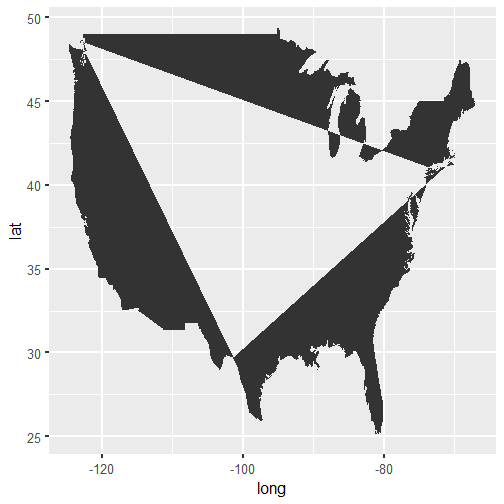
17 / 41
ggplot(data = usa, aes(x = long, y = lat)) + geom_polygon() + coord_fixed(1.4)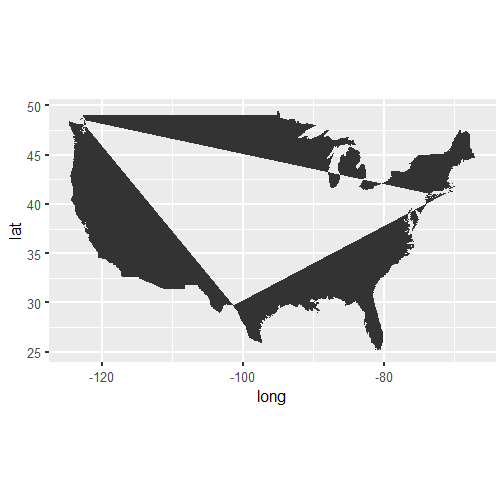
18 / 41
ggplot(data = usa, aes(x = long, y = lat)) + geom_polygon(fill = NA, color = "steelblue") + coord_fixed(1.4)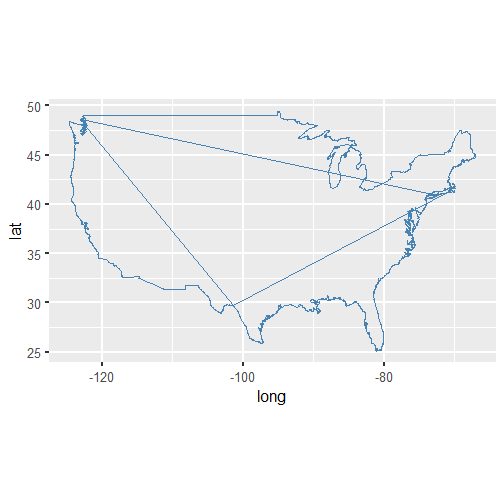
19 / 41
ggplot(data = usa, aes(x = long, y = lat)) + geom_polygon(fill = NA, color = "steelblue", aes(group = group)) + coord_fixed(1.4)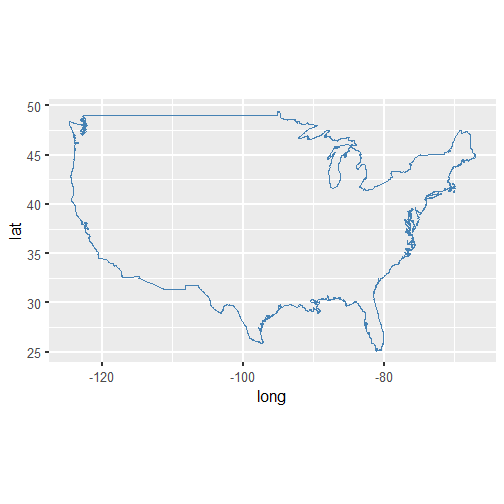
20 / 41
location <- c("Northampton", "Columbus", "Sarasota","Irvine" )long <- c(-72.6412, -82.998795, -82.538602, -117.824719)lat <- c(42.3251, 39.961178, 27.336483, 33.685908)pop <- c(28726, 892533, 57738, 282572)home <- tibble::tibble(location = location, lat = lat, long = long, pop = pop)21 / 41
home# A tibble: 4 x 4 location lat long pop <chr> <dbl> <dbl> <dbl>1 Northampton 42.3 -72.6 287262 Columbus 40.0 -83.0 8925333 Sarasota 27.3 -82.5 577384 Irvine 33.7 -118. 28257222 / 41
usa_map <- ggplot(data = usa, aes(x = long, y = lat)) + geom_polygon(fill = NA, color = "steelblue", aes(group = group)) + coord_fixed(1.4)23 / 41
usa_map + geom_point(data = home, aes(x = long, y = lat, color = pop))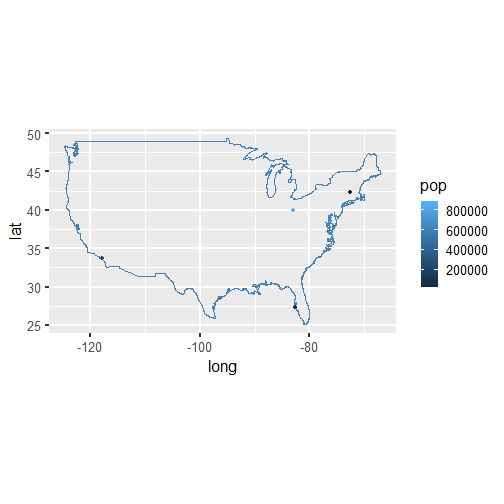
24 / 41
usa_map + geom_point(data = home, aes(x = long, y = lat, size = pop))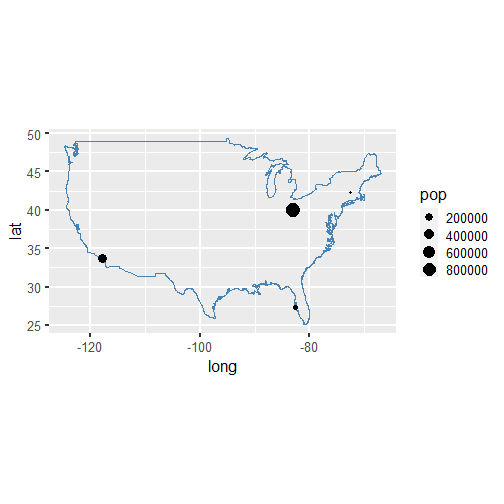
25 / 41
states <- map_data("state")ggplot(data = states, aes(x = long, y = lat, fill = region)) + geom_polygon(aes(group = group)) + coord_fixed(1.4) + guides(fill = "none")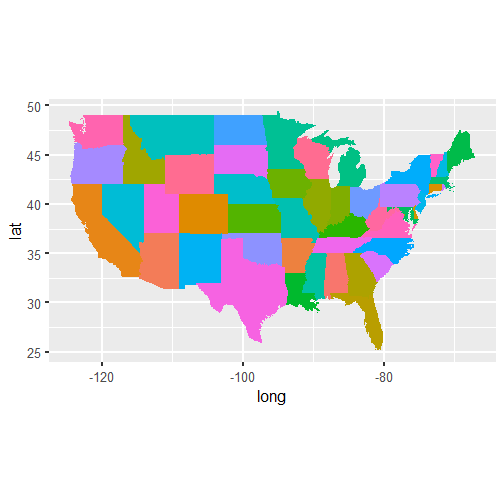
26 / 41
ggplot extensions
28 / 41
patchworkcombining plots into a single plotgganimateanimated graphicsggthemesadditional set of themesggtextimproved text rendering support for ggplot2ggdagCausal directed acyclic graphs (DAGs)survminersurvival analysis and visualizationgggenesgene arrow maps
There are more extensions.
29 / 41
Making Accessible Visualizations
30 / 41
palette.colors(palette = "Okabe-Ito") black orange skyblue bluishgreen yellow "#000000" "#E69F00" "#56B4E9" "#009E73" "#F0E442" blue vermillion reddishpurple gray "#0072B2" "#D55E00" "#CC79A7" "#999999"Okabe-Ito color palette allows us to make figures that are colorblind friendly. You can use the HEX code printed for selecting colors.
34 / 41
ggplot(penguins, aes(x = bill_depth_mm, y = bill_length_mm, shape = species, color = species)) + geom_point(size = 4) + facet_grid(species~.) + scale_color_manual(values = c("#E69F00", "#009E73", "#56B4E9"))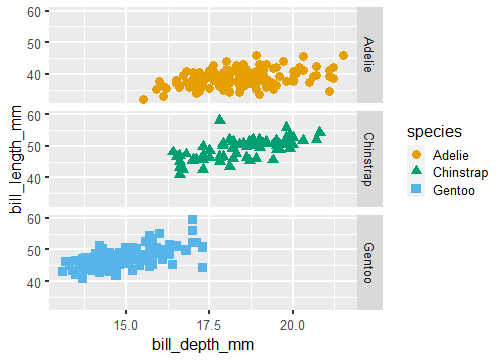
35 / 41
Detour: R Markdown chunk options
{r, echo=TRUE, message=FALSE}
36 / 41
(some) Chunk Options in R Markdown
| echo = FALSE | hides the code |
| message = FALSE | hides messages |
| warning = FALSE | hides warning |
| error = TRUE | renders despite errors and displays the error |
| fig.cap = "Some figure caption" | creates a figure caption |
| fig.alt = "Some alternate text for figure" | creates alternate text for figures |
37 / 41
Alternate Text
"Alt text" describes contents of an image. It is used in HTML pages such as the R Markdown outputs we have been writing. Screen-readers cannot read images but can read alt text. Alt text has to be provided and cannot magically appear.
38 / 41
39 / 41
Potential Content of Alternate Text for Data Visualization
- Data source/frame
- Variables and axes information including units
- The plot type
- The message that the plot conveys.
40 / 41
Please complete the in-class activity provided to you in lecture notes.
41 / 41