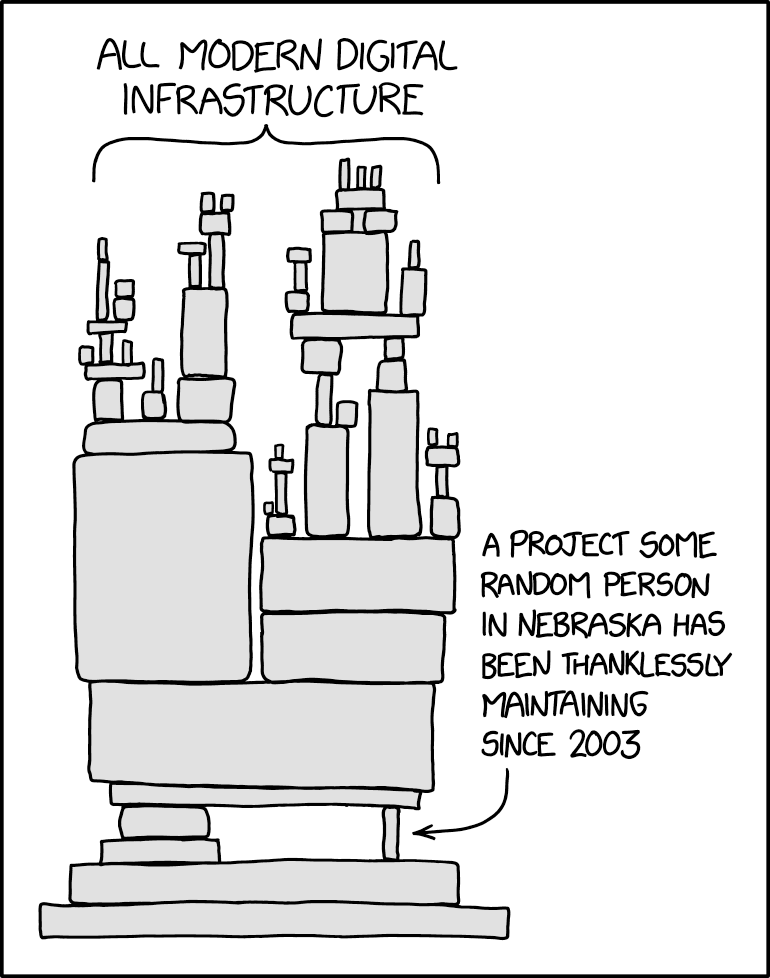R packages: Part I
Dr. Mine Dogucu
Naming your package
available::available("mypackage")Creating your package
File > New Project > New Directory > R Package
Package directory
Rwhere R scripts for functions are stored.manwhere documentation files are stored.- DESCRIPTION contains the metadata about the package.
- NAMESPACE will be generated automatically. More on this later.
More components to follow later (e.g. data storage).
Shortcuts
Install Package: Cmd + Shift + B
Check Package: Cmd + Shift + E
Test Package: Cmd + Shift + T
Adding a license
usethis::use_mit_license("Mine Dogucu")✓ Writing 'LICENSE' # what CRAN requires✓ Writing 'LICENSE.md' # created only for human-readers✓ Adding '^LICENSE\\.md$' to '.Rbuildignore' # LICENSE.md is ignored when package is builtWriting functions
Functions are written in an
.Rfile and stored in theRfile.You do not need one
.Rfile per function. If functions are closely related you may want to keep them in a single file.
Documenting functions
When your cursor is inside a function code, then click on Code>Insert ROxygen Skeleton
#' Mean and Median Summaries for Numerical Vectors#'#' @param some_variable a numeric vector#' @param na.rm indicates whether missing data should be removed or not#'
#' @return a numeric vector with mean and median values#' @export#' @importFrom stats median dbinom#' @examples#' print_mean_median(mtcars$mpg, na.rm = TRUE)
Dependencies
All functions that are from packages other than
baseneed to be explicitly imported, either as a function or as a full package.All functions from a package can be imported with
@importSpecific functions can be imported with
@importFrom stats median dbinom
Documentation
devtools::document()Workflow so far
- Write function
- Add ROxygen Skeleton and write documentation
devtools:document()devtools:check()
Testing
devtools::test()x No testing infrastructure found. Create it?1: Yes2: NoThis will create the tests folder where we will store the previously written tests.
We will use the tests from last week.
Workflow
- Write function
- Add ROxygen Skeleton and write documentation
devtools:document()devtools:check()- Write tests
devtools:test()