Introduction to the Toolkit
Dr. Mine Dogucu

Mine Dogucu
Assistant Professor of Teaching
Department of Statistics
M 10 - 11 am, F 3 - 4 pm
mdogucu@uci.edu
MineDogucu
mdogucu
Goals
Introduction to the Course
Introduction to R and RStudio
Introduction to R Markdown
Introduction to Git and GitHub
Introduction the Course
By the end of this program you should be able to adopt reproducible computing workflows.
By the end of this program you should be able to adopt reproducible computing workflows in R.
By the end of this course you should be able to adopt reproducible computing workflows in R for all your scientific work (e.g. data management, analysis, dissemination).
By the end of this course you should be able to adopt reproducible computing workflows in R for all your scientific work (e.g. data management, analysis, dissemination).
I may not teach you every single detail on the topic but you will gain enough foundations to tailor it to your future work.
End Products
- Personal website (will come as homework)
- R package
- Final project of your own choice
Introduction to R
R review
Object assignment operator
birth_year <- 1950Object assignment operator
birth_year <- 1950| Windows | Mac | |
|---|---|---|
| Shortcut | Alt + - | Option + - |
R is case-sensitive
my_age <- 2020 - birth_yearMy_ageError in eval(expr, envir, enclos): object 'My_age' not foundR is case-sensitive
my_age <- 2020 - birth_yearMy_ageError in eval(expr, envir, enclos): object 'My_age' not foundIf something comes in quotes, it is not defined in R.
ages <- c(25, my_age, 32)names <- c("Menglin", "Mine", "Rafael")data.frame(age = ages, name = names) age name1 25 Menglin2 70 Mine3 32 RafaelVocabulary
do(something)do() is a function;something is the argument of the function.
Vocabulary
do(something)do() is a function;something is the argument of the function.
do(something, colorful)do() is a function;something is the first argument of the function;colorful is the second argument of the function.
Getting Help
In order to get any help we can use ? followed by function (or object) name.
?ctidyverse_style_guide
canyoureadthissentence?
tidyverse_style_guide
canyoureadthissentence?
age <- c(6, 9, 15)data.frame(age_kid = age)tidyverse_style_guide
canyoureadthissentence?
age <- c(6, 9, 15)data.frame(age_kid = age)After function names do not leave any spaces.
Before and after operators (e.g. <-, =) leave spaces.
Put a space after a comma, not before.
Object names are all lower case, with words separated by an underscore.
RStudio Setup
Introduction to R Markdown
markup languages
LaTeX
$\frac{3}{5}$35
HTML (Hypertext Markup Language)
<a href = "http://minedogucu.com"> Mine Dogucu</a>R Markdown
R Markdown
markdown
_Hello world_ __Hello world__~~Hello world~~Hello world
Hello world
Hello world
= .R file
= .md file
+ = .Rmd file
markdown document
R Markdown document
YAML (Yet Another Markup Language)
More YAML
output:pdf_documentMore YAML
output:pdf_documentoutput: html_document: toc: trueMore YAML
output:pdf_documentoutput: html_document: toc: trueoutput: html_document: fig_width: 7 fig_height: 6More in the R Markdown book
Parameterized Reporting in R Markdown
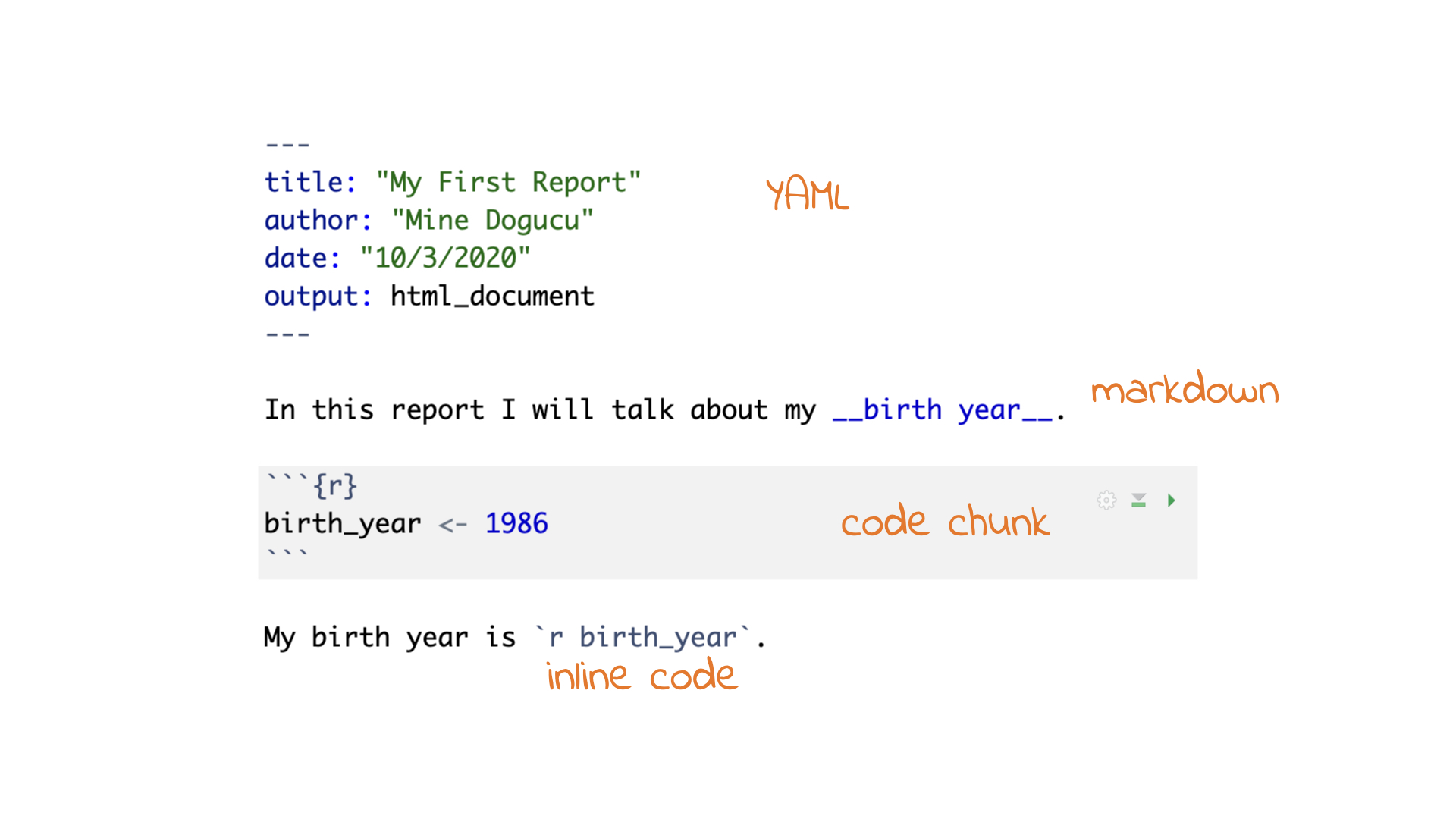
Starting a New R Markdown document
File > New File > R Markdown
Add Chunk
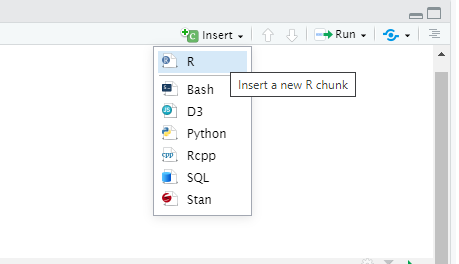
Run the Current Chunk

Knit
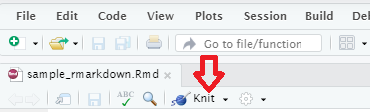
Shortcuts
| Windows | Mac | |
|---|---|---|
| add chunk | Ctrl + Alt + I | Cmd + Option + I |
| run the current chunk | Ctrl + Alt + C | Cmd + Option + C |
| run current line/selection | Ctrl + Enter | Cmd + Return |
| knit | Ctrl + Shift + K | Cmd + Shift + K |
(some) Chunk Options
| echo = FALSE | hides the code |
| message = FALSE | hides messages |
| warning = FALSE | hides warning |
| error = TRUE | renders despite errors and displays the error |
| eval = FALSE | code is not evaluated |
| cache = TRUE | will not run if it has been run before and the output from previous run would be used |
Slides
Slides that you are currently looking at are also written in R Markdown. You can take a look at them on GitHub repo for the course website. They are made with xaringan package which we will talk more about later.
Introduction to Git and GitHub
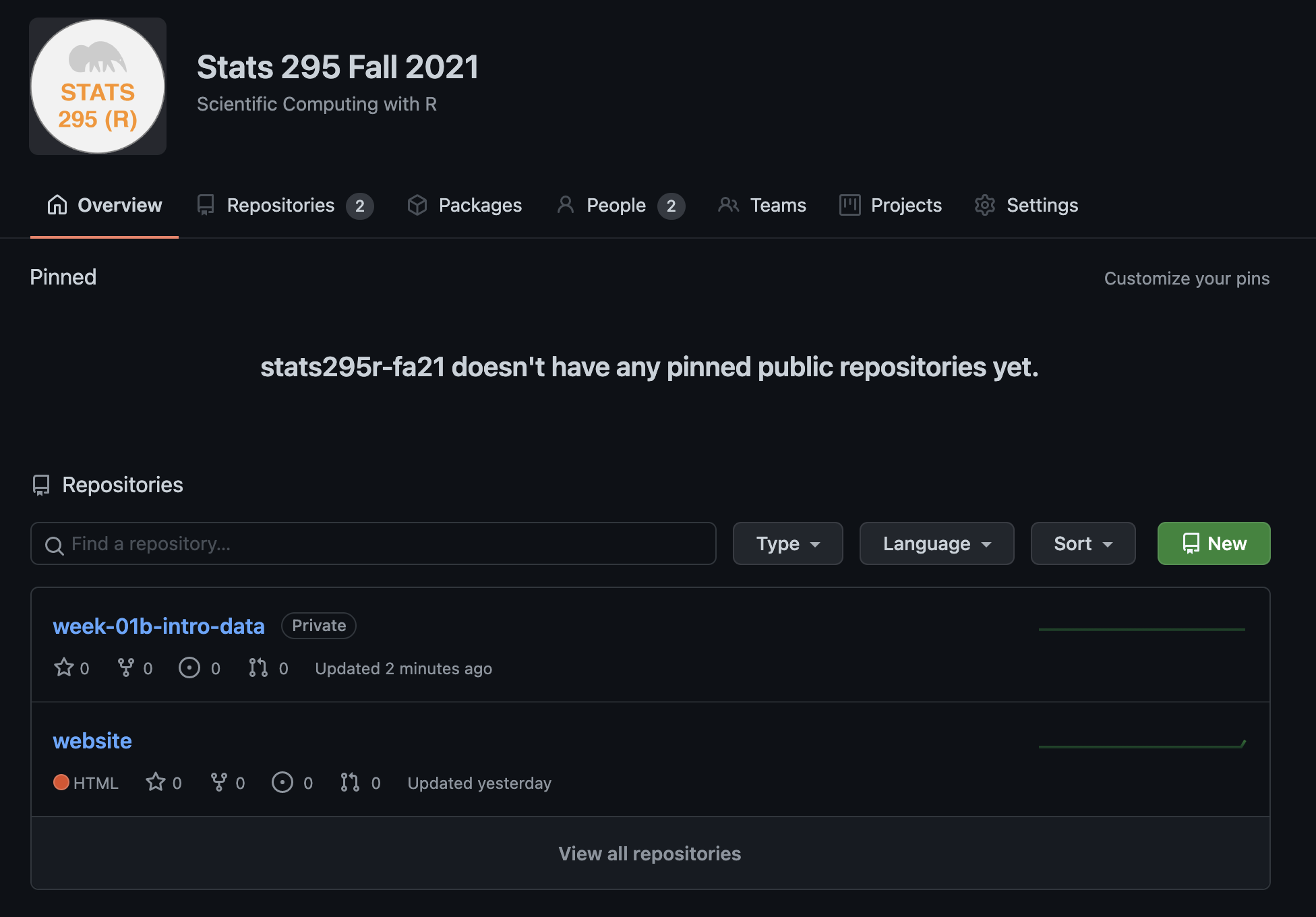
Who uses GitHub?
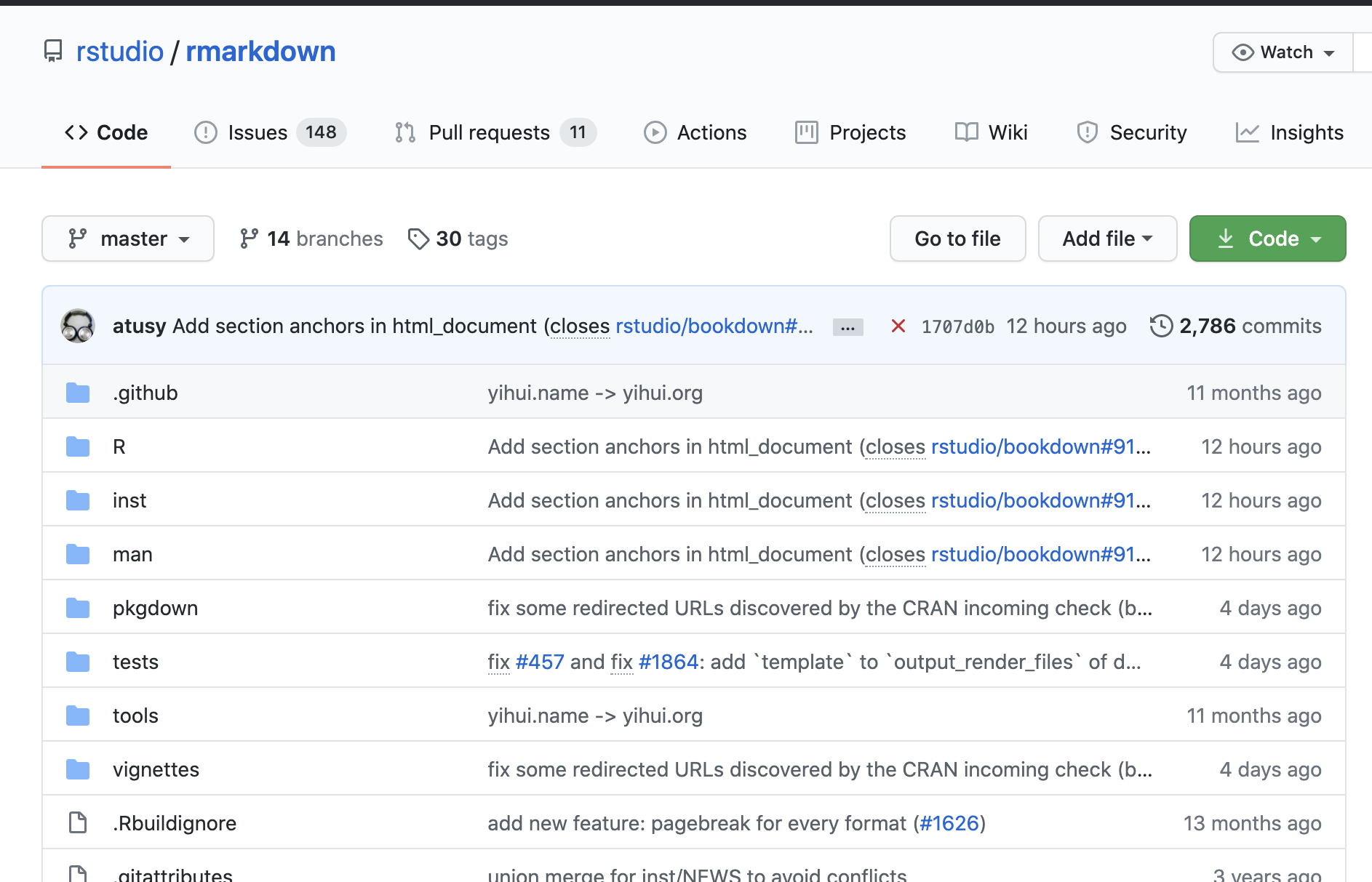
Who uses GitHub?
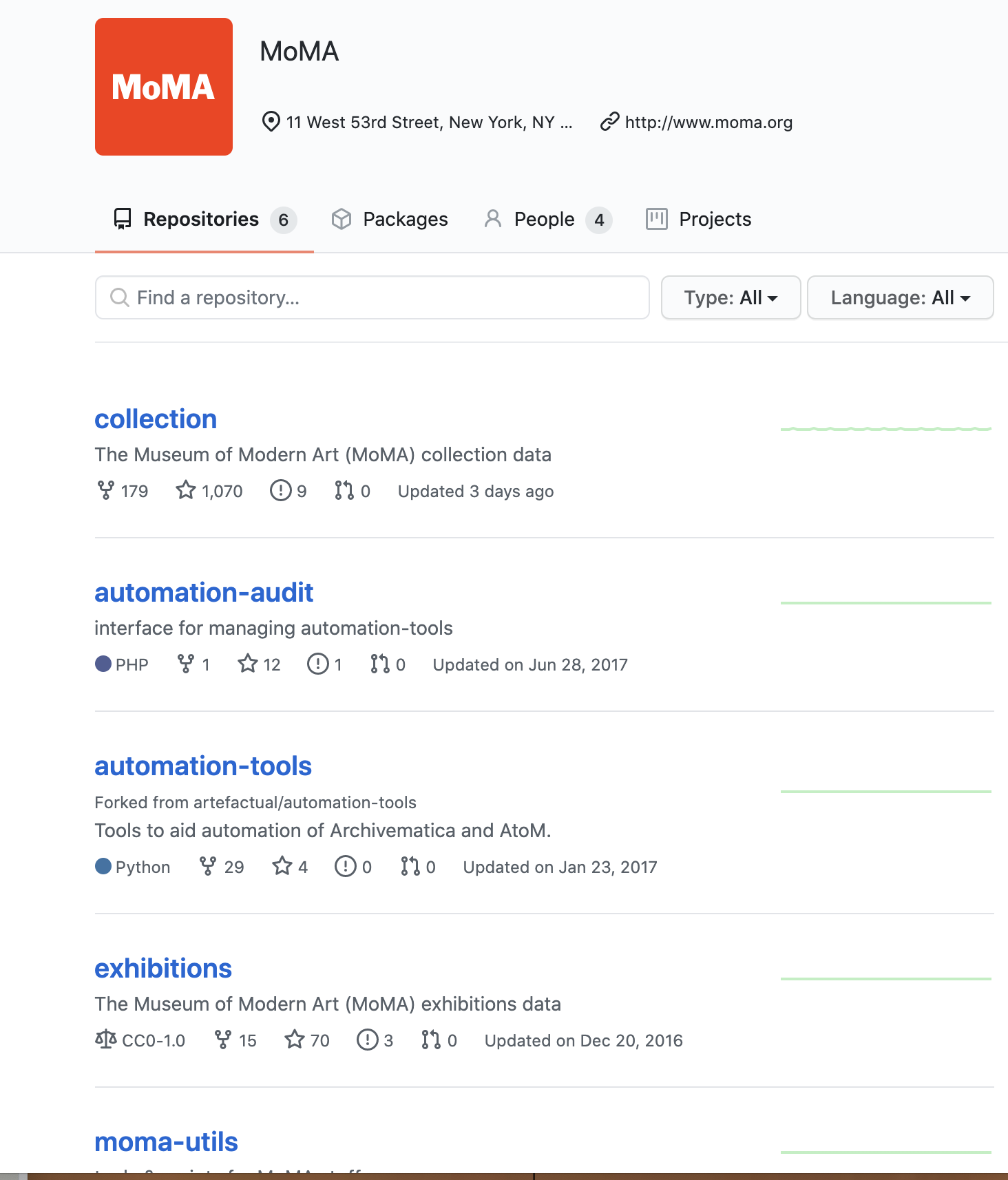
Version control
hw1
Version control
hw1
hw1_final
Version control
hw1
hw1_final
hw1_final2
Version control
hw1
hw1_final
hw1_final2
hw1_final3
Version control
hw1
hw1_final
hw1_final2
hw1_final3
hw1_finalwithfinalimages
Version control
hw1
hw1_final
hw1_final2
hw1_final3
hw1_finalwithfinalimages
hw1_finalestfinal
What if we tracked our file with a better names for each version?
What if we tracked our file with a better names for each version?
hw1 added name
What if we tracked our file with a better names for each version?
hw1 added name
hw1 added question 1 image
What if we tracked our file with a better names for each version?
hw1 added name
hw1 added question 1 image
hw1 changed name/ added group mate
What if we tracked our file with a better names for each version?
hw1 added name
hw1 added question 1 image
hw1 changed name/ added group mate
hw1 added first draft of all questions
What if we tracked our file with a better names for each version?
hw1 added name
hw1 added question 1 image
hw1 changed name/ added group mate
hw1 added first draft of all questions
We will call the descriptions in bold commit messages.
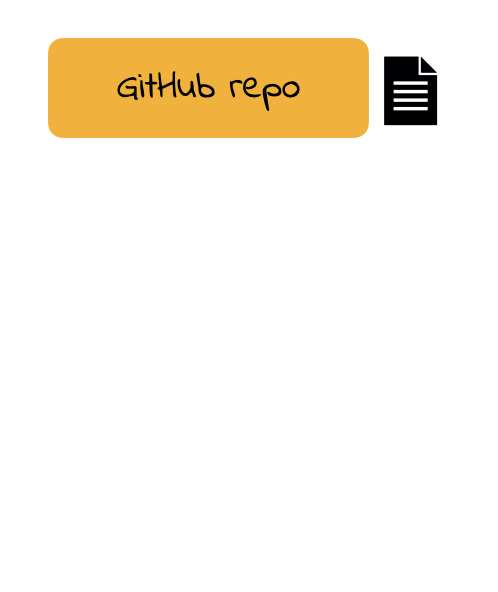
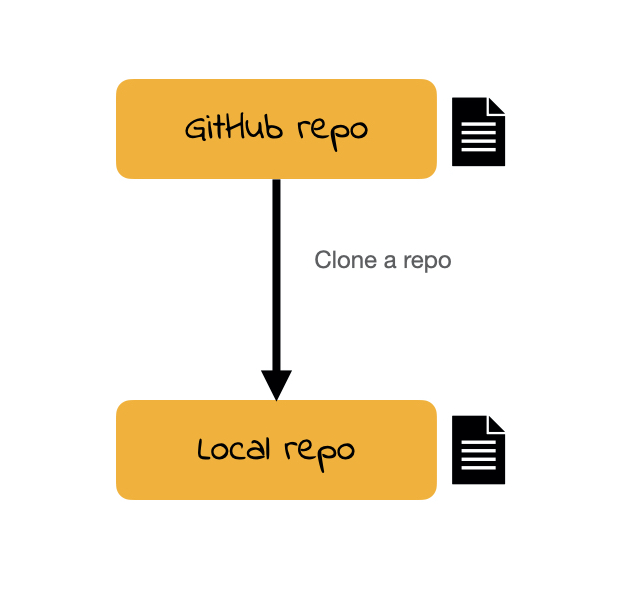

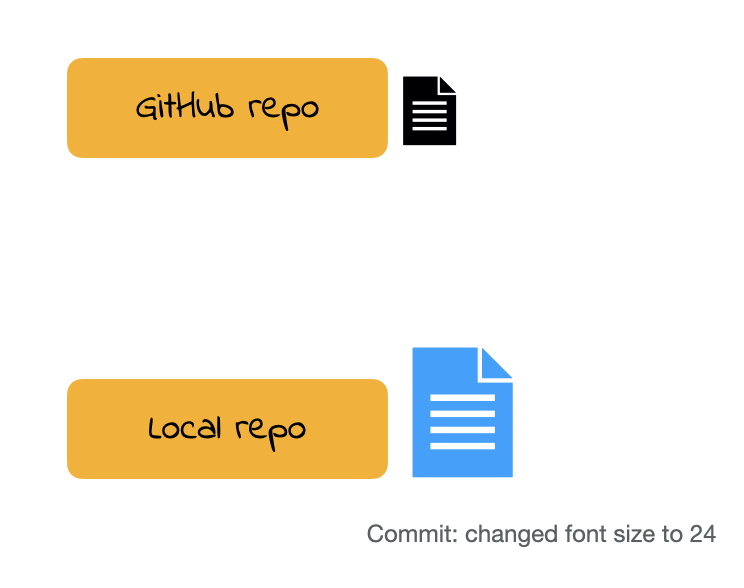
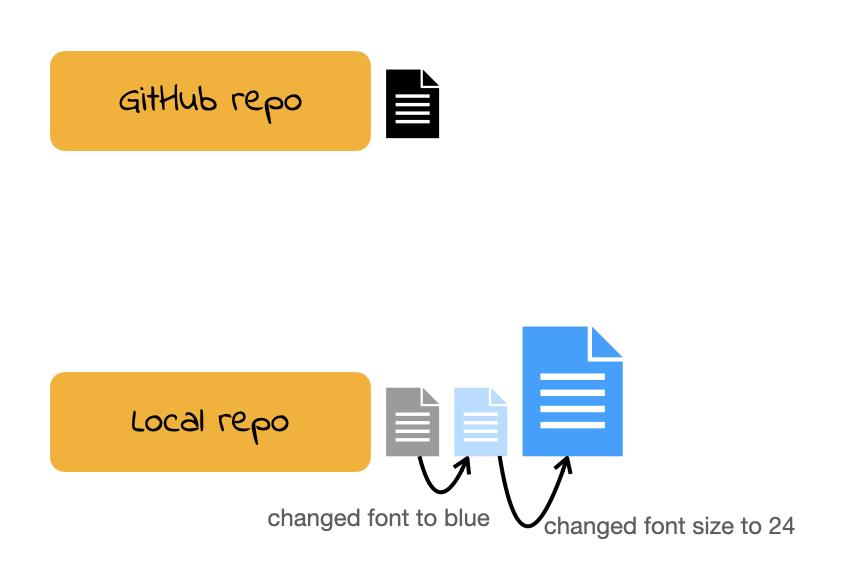
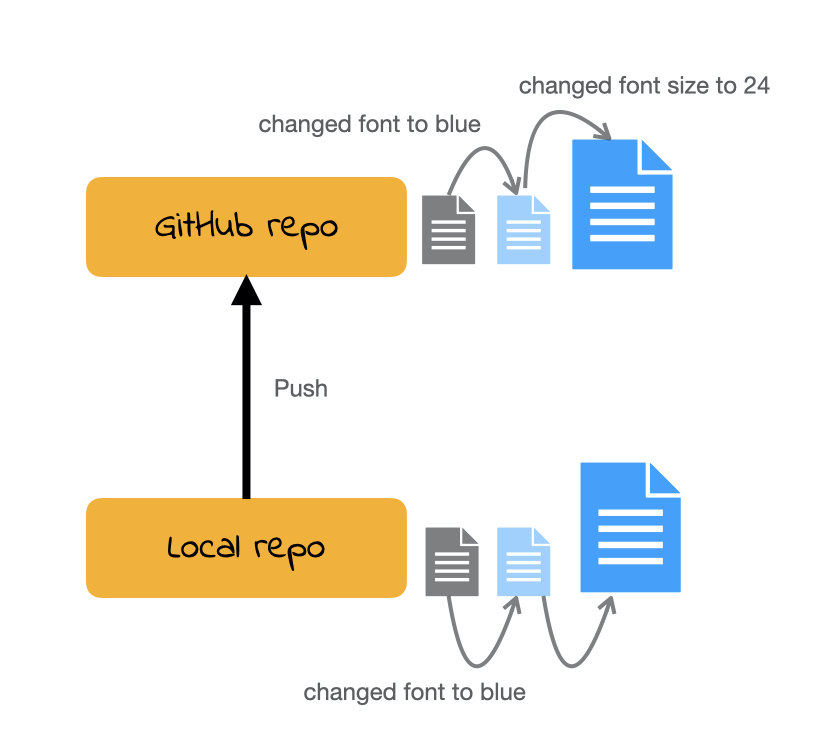
Art of commit messages that is learned with practice
Commit often but not too often. If in doubt, commit often.
Cloning a repo
repo is a short form of repository. Repositories contain all of your project's files as well as each file's revision history.
For this class our weekly repos (lecture code, quiz code etc.) are hosted on Github.
To clone a GitHub repo to our computer, we first copy the cloning link as shown in screencast then start an RStudio project using that link.
Cloning a repo pulls (downloads) all the elements of a repo available at that specific time.
Commits
Once you make changes to your repo (e.g. take notes during lecture, answer a quiz question). you can take a snapshot of your changes with a commit.
This way if you ever have to go back in version history you have your older commits to get back to. This is especially useful, for instance, if you want to go back to an earlier solution you have committed.
Push
All the commits you make will initially be local (i.e. on your own computer).
In order for me to see your commits and your final submission on any assignment, you have to push your commits. In other words upload your files at the stage in that specific time.
(An incomplete) Git/GitHub glossary
Git: is software for tracking changes in any set of files
GitHub: is an internet host for Git projects.
repo: is a short form of repository. Repositories contain all of your project's files as well as each file's revision history.
clone: Cloning a repo pulls (downloads) all the elements of a repo available at that specific time.
commit: A snapshot of your repo at a specific point in time. We distinguish each commit with a commit message.
push: Uploads the latest "committed" state of your repo to GitHub.
git it?
